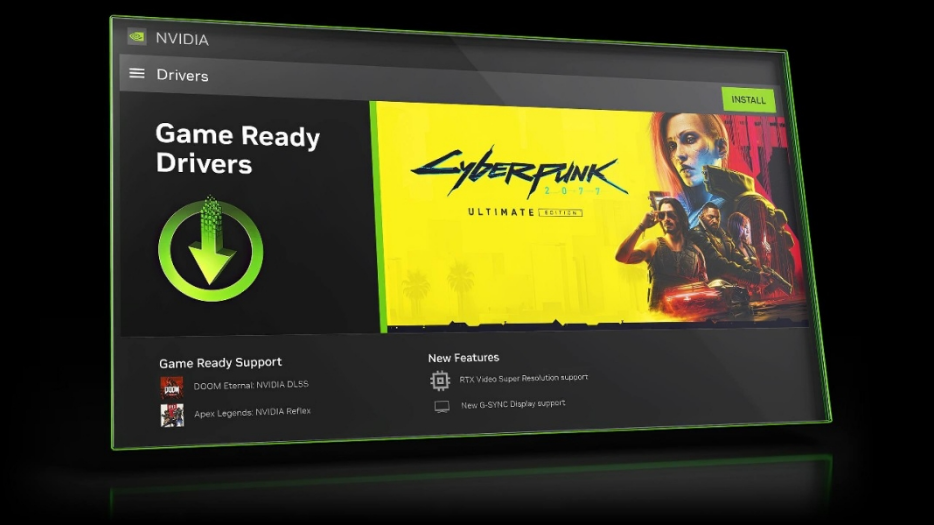Small Upgrade: What to Do to Welcome Your New GPU
Need to prep up your tech home before the baby GPU comes in!
October 06, 2025 / by Louigi Balao / 2 mins read
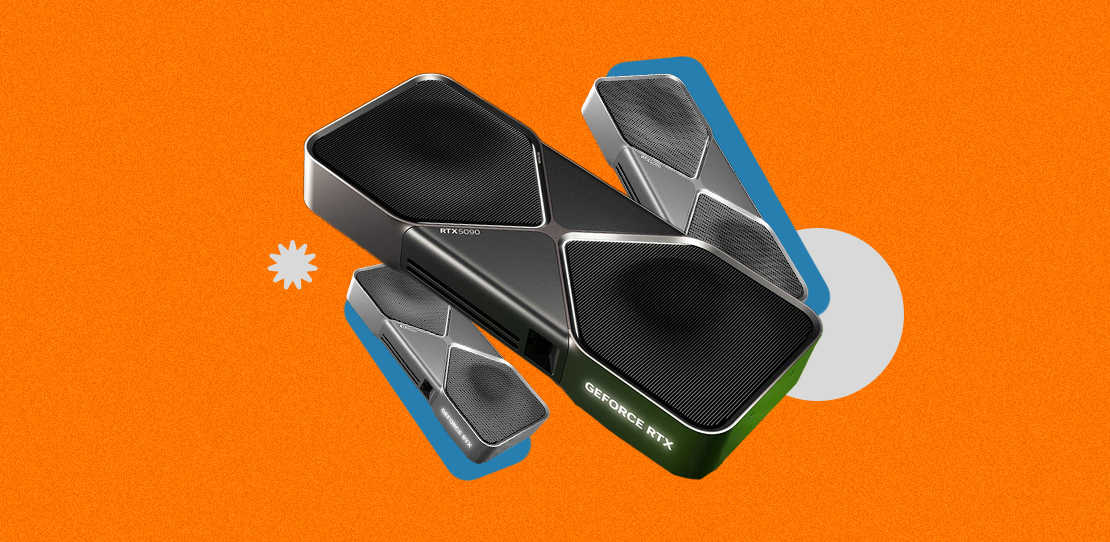
New GPU selections pop up every year, and this time, you decided to grab an upgrade yourself! I want to be the first one to say, “CONGRATS, MY FELLOW GAMER!”
After months of checking prices, reading benchmarks, and justifying it to yourself (“I mean, it’s kind of a work expense, right?”), you’ve got a shiny new GPU sitting on your desk. But before you open up your PC case and place it in, there are a few things you should do to make sure your small upgrade goes as smoothly as possible.
First off, let’s talk about your current drivers. If you’re switching from NVIDIA to AMD or vice versa, or even upgrading within the same brand, it’s a good idea to start fresh. That’s where Display Driver Uninstaller (DDU) comes in. It’s a handy tool that completely removes your existing GPU drivers without leaving remnants that could cause conflicts.
From NVIDIA Official Website
Just run it in Safe Mode, let it do its thing, and then restart your PC. It’s basically a clean start.
Next, you’ll want to physically install your GPU. Ground yourself first—static electricity and expensive components aren’t friends. Pop out your old card, gently install the new one, and make sure it’s seated properly with power cables connected. I just recently upgraded my GPU as well, and I can confidently say that your current GPU cables will suffice; just make sure your PSU is compatible and can support your new component. Oh, and also make sure clearance is sufficient.
Once you boot up, head over to your GPU manufacturer’s site and download the latest drivers. Installing fresh, up-to-date drivers ensures you’re not only avoiding bugs but also getting optimized performance for newer titles.
From AMD Official Website
And finally, give your system a quick test run. Launch a few games, monitor your temps with tools like MSI Afterburner or HWMonitor, and make sure everything feels snappy. If you’re into benchmarking, run something like 3DMark to compare against your old setup and get that sweet “worth it” feeling. If you are installing a new GPU and fixing your setup completely, you can check out new devices that can improve your overall desk right here at our Next Upgrade Shop. Check out the latest and greatest of smart tech at the best prices!