#SoITriedIt: The Good, the Bad, and My Experience with iOS 26
You know what… It’s not bad. It’s just mellow.
November 07, 2025 / by Louigi Balao / 3 mins read

From iOS 18, we really just leaped all the way to iOS 26. At first, I thought the installation process would be filled with hoops to jump through, maybe even a fresh round of compatibility checks. But nope—it was seamless. No weird things to tweak, no backups (surprisingly), just the new iOS itself.

From Apple Official Website
After 30 minutes of installation, the first thing that greeted me was the transparent icons. Apple’s big pitch for iOS 26 is its liquid glass design language, and you know what? It’s not bad at all. The effect shines when paired with dark wallpapers, giving off this subtle depth that makes it feel different. That said, my phone ran hot the first hour after the update. I assumed because the system was just updating and settling. But a week later, the heating issues are gone.
What I liked (and didn’t)

Screenshot Courtesy Louigi Balao
Let’s talk camera. I’ve got mixed feelings here. Apple simplified the interface so heavily that when I opened the app, I only saw “photo” and “video.” Everything else—portrait, pano, slo-mo—was hidden behind side swipes. It feels like extra steps for no reason, and it left me slightly annoyed. On the flip side, photo search is way smarter. I typed “hat,” and instantly, every hat-related image popped up. It even tied neatly into the new liquid glass transitions in the Photos app, where swiping down gives you this cool translucent wash over your gallery. A small detail, but stylish nonetheless.
Customization has also leveled up. Widgets, icons, and even the lock screen can be adjusted more freely now. But here’s the thing: I keep things minimal. Too much customization feels overwhelming. The reason why I stick to Apple over Android is because iOS has a simplistic approach. It doesn’t give you hundreds of toggles for customization. It was great during my younger years, but I’d rather keep things simple.
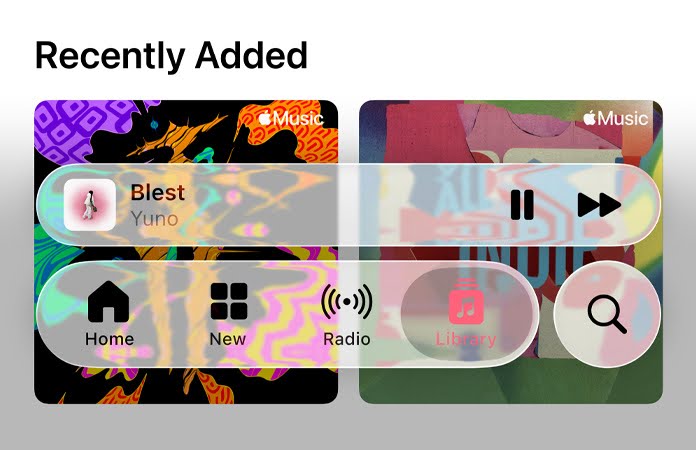
From Apple Official Website
A week into iOS 26, I can say this: it doesn’t reinvent your iPhone, but it refines it. Transparent icons and liquid glass make your phone feel fresh, while smarter search and subtle UI touches quietly improve the experience. The new camera interface is still a step backward for me, but it’s something I’ll adapt to.
BUT! I really dislike that users with an iPhone 15 and above will be the only devices with access to the new AI features. So, I highly discourage upgrading just for its AI function. If you have a 13, great! It is still a great phone. If you are planning on upgrading, however, the standard 17 is all you need.

From Apple Official Website
Apple’s gamble of skipping numbers might look like a gimmick, but iOS 26 does feel like a major step forward—at least enough that I’m not regretting the update. And honestly, for someone who likes things simple and seamless, that’s all I really ask for in an OS. So, for those who are keen on trying it, I give it a green light. I actually tried iOS 26 for a good 2 months during its testing phase before the official patch that rolled out. Just know that only iPhone 11 and above will be able to get this update.
If you don't have an iPhone yet and want to enter its ecosystem, you can check out several options from our Next Upgrade Shop!



