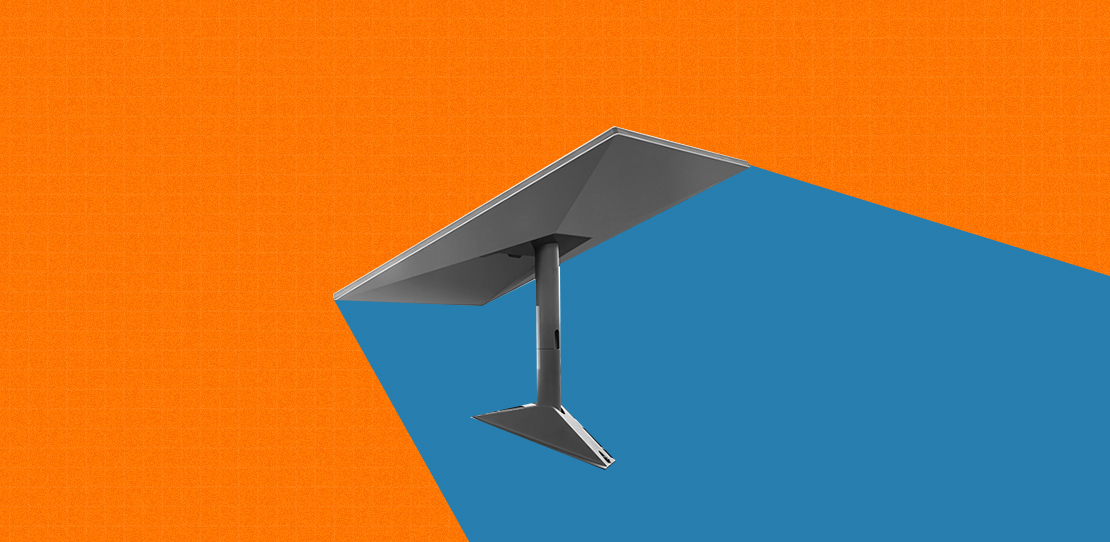5 Tips to Improve Wi-Fi Range Extender User Experience
Still having connection issues? Try these tips!
November 22, 2025 / by JR Carag / 3 mins read
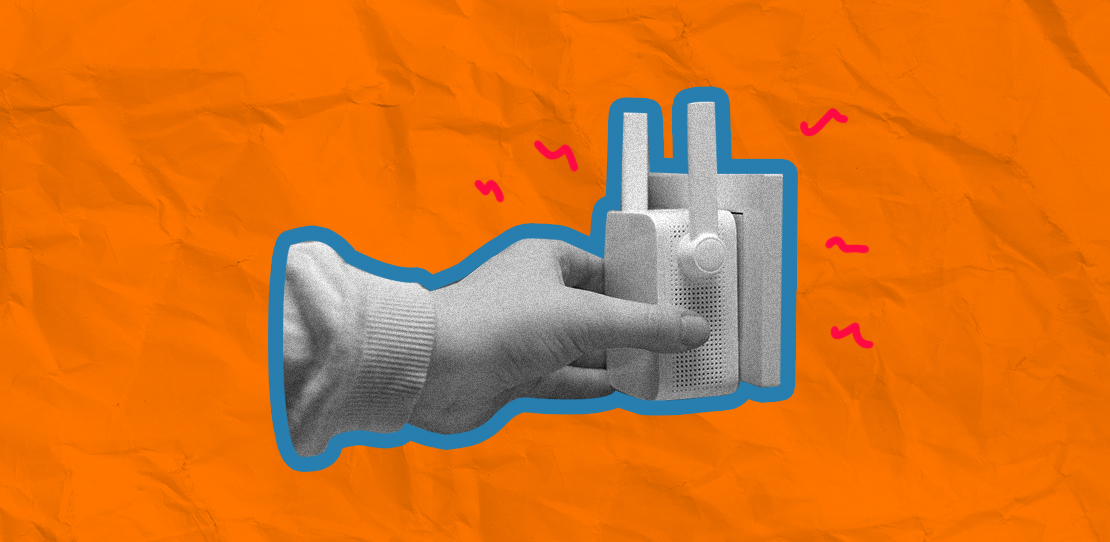
If you've ever found yourself pacing around the house holding your phone like a divining rod, hoping to catch just one more bar of Wi-Fi signal, you're not alone. Range extenders are the go-to fix for dead zones, but they come with some frustrating flaws: signal degradation, added latency, and network switching issues.
The best way to bypass these altogether? Upgrade to a mesh system. The Gryphon Mesh TENDA NOVA MW6 Dual Band Whole MESH Router, available now at the Next Upgrade Shop, offers seamless coverage across your entire home without the headaches that range extenders bring.
However, if you're sticking with your current setup for a bit longer, there are ways to maximize the potential of your range extender.
Optimal Placement Is Everything
Your range extender isn’t magic—it can only amplify what it receives. Putting it too far from your main router means it’ll just rebroadcast a weak signal. Ideally, place it halfway between your router and the dead zone for best results. Avoid areas near metal appliances or thick concrete walls that can block the signal. A little trial and error can go a long way here.
Use the Same SSID (or Don’t)
Some extenders allow you to clone your main Wi-Fi network name (SSID), while others default to a different name. If manually switching networks annoys you, cloning the SSID may create a more seamless transition. However, if you're experiencing frequent disconnects or speed drops, using separate names can help you identify which network you're on and manage connections more effectively. Either way, it's about tailoring your setup to your daily habits.
Check for Firmware Updates Regularly
Extenders, like all network devices, benefit from performance tweaks and security patches via firmware updates. Many users skip this step, which can result in outdated software that hinders speed and stability. Make it a habit to check the manufacturer's website or the device's admin panel on a monthly basis. Some newer models even support automatic updates—enable it if yours does.

Use Ethernet Backhaul if Available
Some range extenders come with Ethernet ports that can connect directly to your router. This method, called Ethernet backhaul, provides the extender with a clean signal to rebroadcast, rather than relying on the already wireless connection. It’s a game-changer for high-bandwidth tasks, such as streaming or gaming. If running a cable is an option, this simple step can seriously elevate your setup.
Limit the Number of Hops
The more times your signal jumps, the more latency and loss it suffers. Avoid chaining multiple extenders unless absolutely necessary. Instead, focus on one well-placed extender or consider alternative solutions, such as powerline adapters. Fewer hops mean faster, more reliable connections.
Step Up Your Setup with Next Upgrade Shop

Courtesy Next Upgrade Shop
If you're tired of coaxing performance out of your range extender, make the leap to smarter networking. The Gryphon Mesh TENDA NOVA MW6 is waiting for you now at Next Upgrade Shop!