It Isn’t Too Hard: A Quick Overview of the Different Types of Hard Drives
Different types cater to different uses
November 07, 2025 / by Louigi Balao / 3 mins read

As sad as it is, I have to admit it—tech talk sounds like mumbling to the average consumer. But if you’re trying to upgrade your setup or build your own rig, understanding the difference between hard drives becomes pretty important. And! Good news, it’s not as hard as it sounds.
So let’s run through the main types without putting you to sleep.
The OG HDD. Also known as the Hard Disk Drive, this is the device with the spinning disks inside. It’s been around for quite some time, and to be honest, it is cheap and reliable. If you want a place to dump your game library or any other memorabilia you can acquire this one. Your average HDD gives you a lot of gigabytes per peso. But the trade-off is its speed.
How slow? Well, it's like the, “I can go make coffee while this transfers.” It’s great for starters out there because it's on the cheaper side. For disclosure tho, I have replaced 2 HDD ever since I got my rig since 2019.
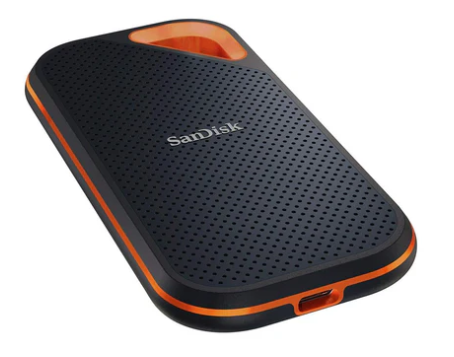
From Datablitz official website
Next up is the SSD or the Solid State Drive. Compared to the HDD, this one has no moving parts and it is like your HDD on sugar-powered performance. It’s fast, quiet, and it normally boosts your program or shortens cutscene load times. Overall, this drive makes everything snappier. For a lot of people, moving from an HDD to an SSD feels refreshing. It may cost more per gigabyte, but the time you save makes it worth your while.

From Datablitz official GIPHY
Then we get into the high-performance tier: the NVMe SSDs. These drives plug into your motherboard via the M.2 slot and are incredibly fast. How so? They use the PCIe interface, which skips over the slower SATA lanes that standard SSDs use. NVMe drives are ideal for gamers, video editors, or anyone who hates waiting for things to load. And if your motherboard supports Gen 4 or even Gen 5? You’re in for a treat because the latest ones are quite accessible.
If you are on the go, however, there are external storage options available. Yes, both HDD and SSD have their external counterpart, but their price differs. If you’re the type who hops between work setups or just likes to take your games with you, these are worth looking into. Just make sure your ports (USB-C, Thunderbolt, etc.) match the speed potential.
Storage itself isn’t flashy, but it is part of the backbone of a good setup. Yes, most of your budget can go to your GPU, but if you don’t provide ample storage, you will not have games to play or programs to use. Speaking of storing, if you have a sleek laptop but are afraid of bringing it out in the open, you can check out the Moft Laptop Carry Sleeve that can keep your laptop partners safe! Check out more in our Next Upgrade Shop.



